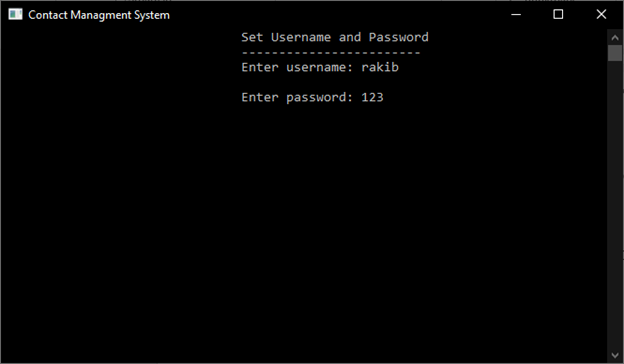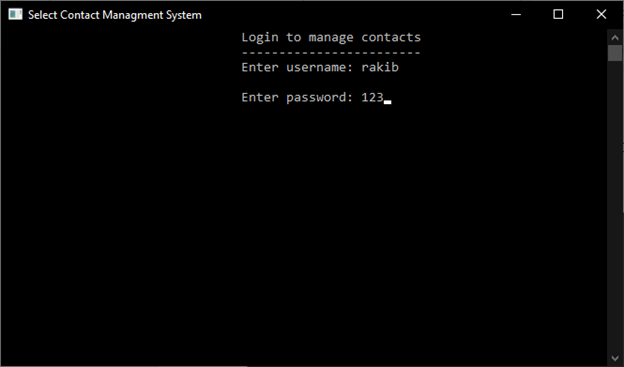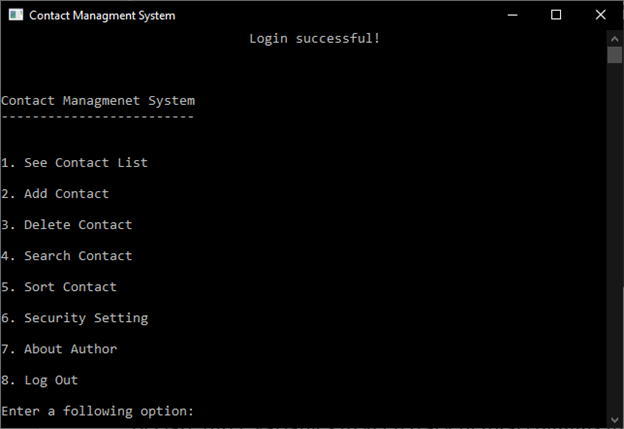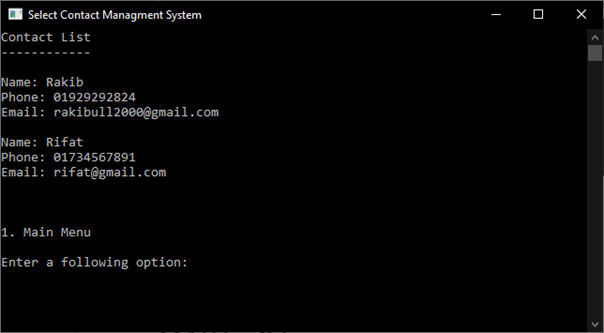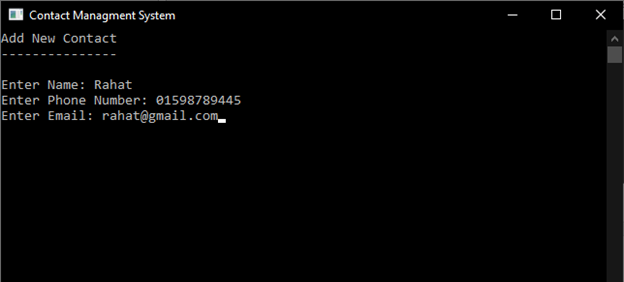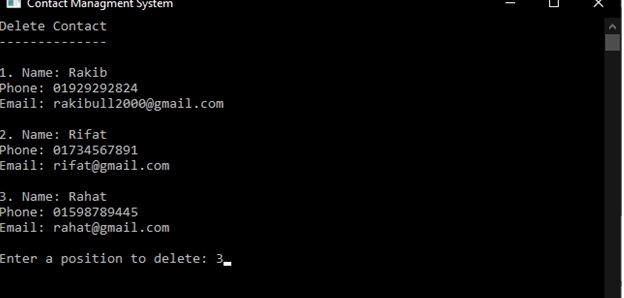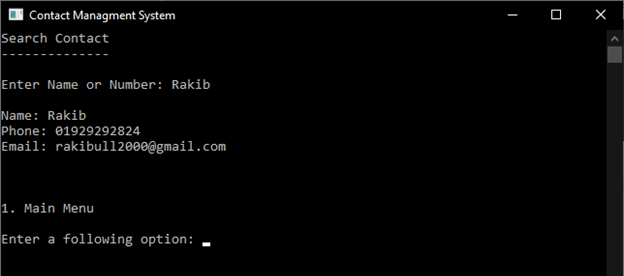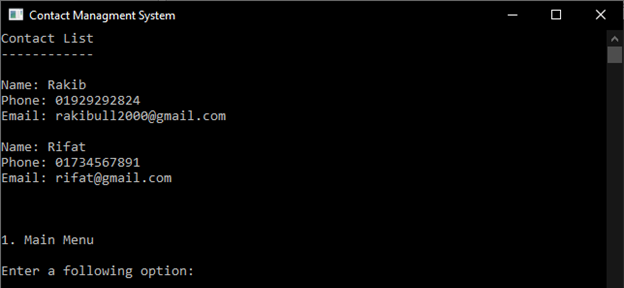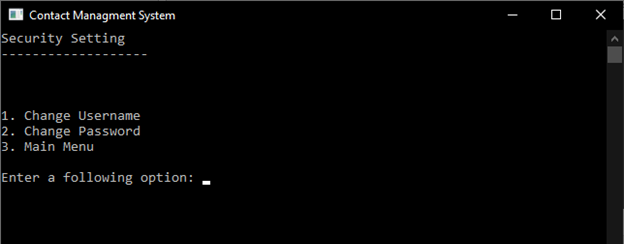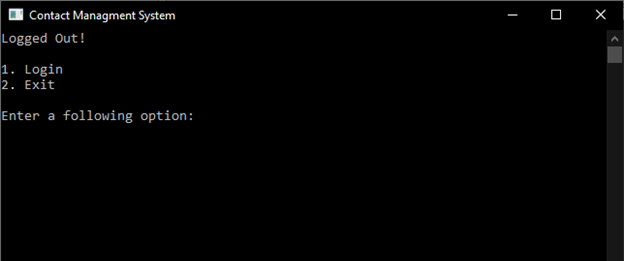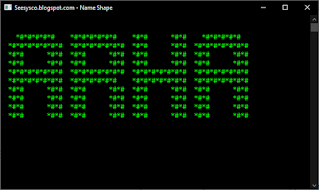Table of Content
Chapter 1 Introduction
1.1 Introduction
1.2 Design Goals/Objective
Chapter 2 Design/Development/Implementation of the Project
2.1 Design
2.2 Code Implementation
Chapter 3 Performance Evaluation
3.1 Simulation Environment/ Simulation Procedure
3.2 Results and Discussions
3.3 Analysis and Outcome
3.4 Limitations
Chapter 4 Conclusion
4.1 Introduction
4.2 Practical Implications
4.3 Scope of Future Work
References
Chapter 1
Introduction
1.1 Introduction
Linux Toolbox is a tool for Linux operating systems, which allow to check the different type of system information. For example - date, time, device owner, disk usages, memory usages, CPU usages and etc. Another feature of Linux Toolbox is - it will show the current monthly calendar for any year, it can manage a huge of contact information, and it can create a notebook.
1.2 Design Goals/Objective
The sole intention behind the consideration of this project is to generate and manage to show some system information. This project has been developed considering note and contact information keeping the context of the user in mind. Here, the data has been stored in a few text files in the storage.
Chapter 2
Design/Development/Implementation of the Project
2.1 Design
To develop Linux Toolbox, we use Visual Studio Code IDE for code edit. The Linux Toolbox is a simple GUI-based application that has been developed in Shell Script. It is allowed to show system information, enables a store of notebook and contact information. Those are essentially databases that track all information for a user and a user can avail the benefits of using this application. Here, linux_toolbox.sh is the main file. There is also have a file calendar.sh that can show a month of calendar for the user.
2.2 Code Implementation
In this application, users can sign-up, log-in and see the monthly calendar. Also, users can use notebooks and add favorite contact information. We worked with Bash language and use Graphical User Interface via the YAD library. In the case of Bash/Shell Script, we have used some functions such as calendar, home, notebook, view_all_note, contact, and etc which have been used to reduce the code space. Click below to jump in the source code-
#!/bin/bash
FILE=$(pwd)/admin.log
LOGGEDIN=$(pwd)/loggedin.log
# bash functions start
#calendar window
function calendar(){
yad --center --borders=10 --width=420 --title="Linux Toolbox - Calendar" --calendar --button=Back:0
if [ ${?} -eq 252 ]; then
echo "Linux Toolbox closed by user"
exit
fi
}
function view_all_note() {
echo "View all note"
# Get all note from file
note_file=$(pwd)/notebook.txt
if [ -f "$note_file" ]; then
note_text=$(cat notebook.txt)
notebook=$(yad --scroll --width=450 --height=500 --title="Linux Toolbox - Notebook" --borders=10 --center --separator="ㅤ" \
--text-align=center \
--text="<span><b><big><big>My Notes</big></big></b></span>" \
--form \
--field="$note_text":LBL \
--button="Back:0" \
)
btn_click=$?
if [ $btn_click == 0 ]; then
echo "Back to Notebook"
elif [ $btn_click == 252 ]; then
echo "Linux Toolbox closed by user"
exit
fi
else
echo "No note found"
notebook=$(yad --scroll --width=450 --height=500 --title="Linux Toolbox - Notebook" --borders=10 --center --separator="ㅤ" \
--text-align=center \
--text="<span><b><big><big>My Notes</big></big></b></span>" \
--form \
--field="No note found":LBL \
--button="Back:0" \
)
btn_click=$?
if [ $btn_click == 0 ]; then
echo "Back to Notebook"
elif [ $btn_click == 252 ]; then
echo "Linux Toolbox closed by user"
exit
fi
fi
}
function notebook(){
while :
do
notebook=$(yad --width=450 --height=500 --title="Linux Toolbox - Notebook" --borders=10 --center --separator="ㅤ" \
--text-align=center \
--text="<span><b><big><big>Create Your Note</big></big></b></span>" \
--form --field="<b>Title</b>": \
--field="":TXT \
--button="Add:2" \
--button="View:3" \
--button="Back:0" \
)
btn_click=$?
if [ $btn_click == 0 ]; then
echo "Back to home"
break
elif [ $btn_click == 2 ]; then
title=$(echo $notebook | awk -F "ㅤ" '{print $1}')
notebook=$(echo $notebook | awk -F "ㅤ" '{print $2}')
break="\n----------------------------------------------------------------------------------------------------------\n"
echo "Title: $title\nNote: $notebook $break" >> notebook.txt
echo "Note added"
elif [ $btn_click == 3 ]; then
echo "View Note"
view_all_note
fi
done
}
# contact window start
function add_contact(){
contact_value=$(yad --form --center --borders=10 --width=380 --height=280 --title="Linux Toolbox" --separator='ㅤ' \
--text-align=center --text="<span><b><big><big>Add Contact</big></big></b></span>"\
--field=" <b>Name:</b>":LBL \
--field="" \
--field=" <b>Phone:</b>":LBL \
--field="" \
--field=" <b>Email:</b>":LBL \
--field="" \
--button=Add:0 \
--button=Back:1 \ ) valid=${?}
code=${?}
if [ $code == 1 ]; then
echo "Back to the contact window"
elif [ $code == 0 ]; then
echo "$contact_value"
echo "Add contact"
name=$(echo $contact_value | awk -F "ㅤ" '{print $2}')
phone=$(echo $contact_value | awk -F "ㅤ" '{print $4}')
email=$(echo $contact_value | awk -F "ㅤ" '{print $6}')
break="------------------------------------------------"
echo -e "Name: $name | Phone: $phone | Email: $email\n" >> contact_list.log
add_contact
fi
}
function phone_number_not_found(){
echo "Phone number not found"
$(yad --center --borders=10 --width=350 --height=300 --title="Linux Toolbox" --text="<span><b><big><big>Phone number not found</big></big></b></span>" \
--button="Back":1 \ )
code=${?}
if [ $code == 1 ]; then
echo "Back to home window"
elif [ $code == 252 ]; then
echo "Linux Toolbox closed by user"
exit
fi
}
function update_contact(){
echo "Update contact"
update_string=$(yad --form --center --borders=10 --width=350 --height=300 --title="Linux Toolbox" --separator='ㅤ' --text-align=center --text="<span><b><big><big>Update Contact</big></big></b></span>" \
--field="<b>Old Phone:</b>":LBL \
--field="" \
--field="<b>New Name:</b>":LBL \
--field="" \
--field="<b>New Phone:</b>":LBL \
--field="" \
--field="<b>New Email:</b>":LBL \
--field="" \
--button="Update":0 \
--button="Back":1 \ )
code=${?}
if [ $code == 1 ]; then
echo "Back to home window"
elif [ $code == 0 ]; then
echo "Update string: $update_string"
old_phone=""
entry_phone=$(echo $update_string | awk -F "ㅤ" '{print $2}')
full_string=$(grep -i "$entry_phone" contact_list.log)
old_name=$(echo $full_string | awk '{print $2}')
old_phone=$(echo $full_string | awk '{print $5}')
old_email=$(echo $full_string | awk '{print $8}')
echo "Full string: $full_string"
echo "Old phone: $old_phone"
echo "Entry phone: $entry_phone"
if [ ! -z "$old_phone" ]; then
if [ $entry_phone == $old_phone ]; then
echo "Phone number found"
new_name=$(echo $update_string | awk -F "ㅤ" '{print $4}')
new_phone=$(echo $update_string | awk -F "ㅤ" '{print $6}')
new_email=$(echo $update_string | awk -F "ㅤ" '{print $8}')
if [ ! -z "$new_name" ]; then
sed -i "s/$old_name/$new_name/g" contact_list.log
fi
if [ ! -z "$new_phone" ]; then
sed -i "s/$old_phone/$new_phone/g" contact_list.log
fi
if [ ! -z "$new_email" ]; then
sed -i "s/$old_email/$new_email/g" contact_list.log
fi
echo "Contact Updated"
else
phone_number_not_found
fi
else
phone_number_not_found
fi
elif [ $code == 252 ]; then
echo "Linux Toolbox closed by user"
exit
fi
}
function view_contact(){
echo "View contact"
v_contact=$(nl -s '. ' -w 1 contact_list.log)
$(yad --form --center --borders=10 --width=350 --height=300 --title="Linux Toolbox" --separator=' ' --text-align=center --scroll --text="<span><b><big><big>Contact List</big></big></b></span>"\
--field="":LBL \
--field="$v_contact":LBL \
--button="Add":1 \
--button="Update":2 \
--button="Search":3 \
--button="Delete":4 \
--button="Back":0 \ )
code=${?}
if [ $code == 0 ]; then
echo "Back to manage contact window"
elif [ $code == 1 ]; then
echo "Add contact"
add_contact
elif [ $code == 2 ]; then
echo "Update contact"
update_contact
elif [ $code == 3 ]; then
echo "Search contact"
search_contact
elif [ $code == 4 ]; then
echo "Delete contact"
delete_contact
elif [ $code == 252 ]; then
echo "Linux Toolbox closed by user"
exit
fi
}
function search_contact (){
echo "Search contact"
search_field=$(yad --form --center --borders=10 --width=350 --height=300 --title="Linux Toolbox" --separator=' ' --text-align=center --text="<span><b><big><big>Search Contact</big></big></b></span>" \
--field="":LBL \
--field="" \
--button="Search":0 \
--button="Back":1 \ ) code=${?}
code=${?}
if [ $code == 1 ]; then
echo "Back to home window"
elif [ $code == 0 ]; then
echo "Search query: $search_field"
contact_find $search_field
elif [ $code == 252 ]; then
echo "Linux Toolbox closed by user"
exit
fi
}
function contact_find {
echo "Find contact"
search=$(grep -i $1 contact_list.log)
find_field=$(yad --form --center --borders=10 --width=450 --height=300 --scroll --title="Linux Toolbox" --separator=' ' --text-align=center --text="<span><b><big><big>Search Contact</big></big></b></span>"\
--field="<b>Search Query:</b> $1\n\n<b>Result:</b>":LBL \
--field="$search":LBL \
--button="Back":1 \ ) code=${?}
code=${?}
if [ $code == 1 ]; then
echo "Back to home window"
elif [ $code == 252 ]; then
echo "Linux Toolbox closed by user"
exit
fi
}
function delete_contact(){
delete_string=$(yad --form --center --borders=10 --width=350 --height=300 --title="Linux Toolbox" --separator='ㅤ' --text-align=center --text="<span><b><big><big>Delete Contact</big></big></b></span>" \
--field="<b>Enter Phone Number:</b>":LBL \
--field="" \
--button="Delete":0 \
--button="Back":1 \ ) code=${?}
if [ $code == 1 ]; then
echo "Back to home window"
elif [ $code == 0 ]; then
echo "Delete string: $delete_string"
entry_phone=$(echo $delete_string | awk -F "ㅤ" '{print $2}')
full_string=$(grep -i "$entry_phone" contact_list.log)
delete_via_phone=$(echo $full_string | awk '{print $5}')
echo "Delete row: $delete_via_phone"
if [ ! -z "$delete_via_phone" ]; then
if [ $entry_phone == $delete_via_phone ]; then
sed -i -e "/$delete_via_phone/d" contact_list.log
echo "Contact deleted"
else
phone_number_not_found
fi
else
phone_number_not_found
fi
fi
}
# contact window end
function contact(){
while :
do
contact=$(yad --form --center --borders=10 --width=350 --height=300 --title="Linux Toolbox" --separator=' ' --text-align=center --text="<span><b><big><big>Manage Contacts</big></big></b></span>"\
--field="":LBL \
--field="<b>Add:</b> Add contact information. i.e: Name, Email Address, and Phone Number.":LBL \
--field="<b>Update:</b> Update a specific contact.":LBL \
--field="<b>View:</b> View the contact list after adding one or more contact to list.":LBL \
--field="<b>Search:</b> Search a specific contact.":LBL \
--field="<b>Delete:</b> Delete a specific contact.":LBL \
--button="Add":1 \
--button="Update":2 \
--button="View":3 \
--button="Search":4 \
--button="Delete":5 \
--button="Back":0 \ ) code=${?}
code=${?}
if [ $code == 0 ]; then
echo "Contact window closed by user"
./linux_toolbox.sh
exit
elif [ $code == 1 ]; then
echo "Add contact"
add_contact
elif [ $code == 2 ]; then
echo "Update contact"
update_contact
elif [ $code == 3 ]; then
echo "View contact"
view_contact
elif [ $code == 4 ]; then
echo "Search contact"
search_contact
elif [ $code == 5 ]; then
echo "Delete contact"
delete_contact
elif [ $code == 252 ]; then
echo "Linux Toolbox closed by user"
exit
fi
done
}
function home(){
date=$(date +'%A %B %d, %Y')
time=$(date +'%l:%M:%S %p')
user=$(whoami)
email=$(awk -F ":" '{print $1}' admin.log)
# cmd: lscpu
#memory_usage=$(free | awk 'FNR==2 {print $3/(1024*1024),"/ "$2/(1024*1024)" GB"}')
swap_usage=$(free | awk 'FNR==3 {print $3/(1024*1024),"/ "$2/(1024*1024)" GB"}')
free_disk=$(df | awk 'FNR==4 {print $3/(1024*1024),"/ "$2/(1024*1024)" GB"}')
total_memory=$(cat /proc/meminfo | awk 'FNR==1 {print $2/(1024*1024)}')
availabe_memory=$(cat /proc/meminfo | awk 'FNR==3 {print $2/(1024*1024)}')
memory_usage=$(echo "$total_memory - $availabe_memory" | bc)
swap_usage=$(free | awk 'FNR==3 {print $3/(1024) " MB","/ "$2/(1024*1024)" GB"}')
disk_usage=$(df | awk 'FNR==4 {print $3/(1024*1024) " GB","/ "$2/(1024*1024)" GB"}')
processor=$(cat /proc/cpuinfo | awk -F ": " 'FNR==5 {print $2}')
cache_size=$(cat /proc/cpuinfo | awk -F ": " 'FNR==9 {print $2}')
total_processor=$(cat /proc/cpuinfo | grep processor | wc -l)
os_type=$(lscpu | awk 'FNR==2 {print $4}')
os_support=$(lscpu | awk 'FNR==2 {print $3,$4}')
cpu_speed=$(lscpu | awk 'FNR==16 {print $3}' | sed 's/\..*//')
cpu_min_speed=$(lscpu | awk 'FNR==18 {print $4}' | sed 's/\..*//')
cpu_max_speed=$(lscpu | awk 'FNR==17 {print $4}' | sed 's/\..*//')
total_task=$(ps -e | wc -l)
yad --title="Linux Toolbox" --center --borders=10 --width=450 --height=500 --text-align=center --separator="" --text="<span><b><big><big>System Info</big></big></b></span>" \
--field="":LBL \
--form \
--field="<b><u>Basic Info</u></b>":LBL \
--field="<b>Date:</b> $date":LBL \
--field="<b>Time:</b> $time":LBL \
--field="<b>Username:</b> $user":LBL \
--field="<b>Email:</b> $email":LBL \
--field="":LBL \
--field="<b><u>Memory Info</u></b>":LBL \
--field="<b>Memory Usage: </b>$memory_usage GB / $total_memory GB":LBL \
--field="<b>Memory Available: </b>$availabe_memory GB":LBL \
--field="<b>Swap Usage: </b>$swap_usage":LBL \
--field="<b>Disk Usage: </b>$disk_usage":LBL \
--field="":LBL \
--field="<b><u>CPU Info</u></b>":LBL \
--field="<b>Processor: </b>$processor × $total_processor":LBL \
--field="<b>OS Type: </b>$os_type":LBL \
--field="<b>OS Support: </b>$os_support":LBL \
--field="<b>Cache Size: </b>$cache_size":LBL \
--field="<b>CPU Speed: </b>$cpu_speed MHz":LBL \
--field="<b>CPU Min Speed: </b>$cpu_min_speed MHz":LBL \
--field="<b>CPU Max Speed: </b>$cpu_max_speed MHz":LBL \
--field="<b>Total Task: </b>$total_task":LBL \
--field="Calendar":FBTN "" "" "" "" "" "" "" "" "" "" "" "" "" "" "" "" "" "" "" "" "" "" "./calendar.sh" \
--button="Notebook":2 \
--button="Contact":3 \
--button="Refresh":1 \
--button="Log out":4 \
--button="Exit":0
code=${?}
if [ $code == 0 ]; then
echo "Linux Toolbox closed by user"
exit
elif [ $code == 1 ]; then
echo "Refresh Date: $date $time"
elif [ $code == 2 ]; then
echo "Notebook window"
notebook
elif [ $code == 3 ]; then
echo "Contact window"
contact
elif [ $code == 4 ]; then
echo "Logged out"
rm loggedin.log
./linux_toolbox.sh
exit
elif [ $code == 252 ]; then
echo "Linux Toolbox closed by user"
exit
fi
}
export -f calendar home notebook view_all_note contact add_contact view_contact search_contact contact_find update_contact phone_number_not_found delete_contact
# bash functions end
if [ -f "$FILE" ]
then
while :
do
if [ -f "$LOGGEDIN" ]
then
old_usr_pass=$(cat admin.log)
log_usr_pass=$(cat loggedin.log)
if [ $old_usr_pass == $log_usr_pass ]
then
# If the user has already logged in, redirected in home page
echo "User already logged in"
home
else
rm loggedin.log
echo "User not logged in"
fi
else
# login window start
echo "Login window..."
# login window
login=$(yad --form --center --borders=10 --width=400 --height=300 --title="Linux Toolbox - Login" --separator=' ' \
--button="Calendar":"bash -c calendar" \
--button=Exit:1 \
--button=Login:0 \
--field="Email":\
--field="Password":\') valid=${?}
if [ $valid -eq 0 ]; then
email=$(echo $login | awk '{print $1}')
password=$(echo $login | awk '{print $2}')
echo "Email = $email"
elif [ $valid -eq 1 ]; then
echo "Linux Toolbox closed by user"
exit
fi
# login window end
echo -e "$email:$password" >> temp.log
old_usr_pass=$(cat admin.log)
crnt_usr_pass=$(cat temp.log)
if [ $old_usr_pass == $crnt_usr_pass ]
then
rm temp.log
echo "Login Successful"
echo "$email:$password" >> loggedin.log
# login success window start
home
# login success window end
else
rm temp.log
# login failed window start
echo "Login Failed!"
echo "Wrong email or password"
# login failed window end
fi
fi
done
else
# create admin.log file start
echo "Signup window..."
# signup window
signup=$(yad --form --center --borders=10 --width=350 --height=300 --title="Linux Toolbox - Signup" --separator=' ' --text-align=center --text="<span><b><big><big>Signup</big></big></b></span>"\
--field="":LBL \
--button="Calendar":"bash -c calendar" \
--button=Exit:1 \
--button=Signup:0 \
--field="Email":\
--field="Password":\') valid=${?}
if [ $valid -eq 0 ]; then
email=$(echo $signup | awk '{print $1}')
password=$(echo $signup | awk '{print $2}')
echo "Email = $email"
# echo "Password = $password"
echo "$email:$password" >> admin.log
# create admin.log file end
./linux_toolbox.sh
elif [ $valid -eq 1 ]; then
echo "Linux Toolbox closed by user"
exit
fi
fiecho "Calendar window"
yad --center --borders=10 --width=420 --title="Linux Toolbox - Calendar" --calendar --button=Back:0
if [ ${?} -eq 252 ]; then
echo "Linux Toolbox closed by user"
exit
fiChapter 3 Performance
Evaluation
3.1 Simulation
We have been able to meet the goals we set for ourselves in this project. Our code worked properly and was able to run Linux Toolbox. Also, the additional functions we added for user interaction all worked the way we initially expected. Each step along the way we tested our code to make sure everything was properly mapped.
3.2 Results and Discussions
After running Linux Toolbox, it will show the Sign-up window for the first time. Once the user has successfully signed up, the user will be shown a login window. And then the user needs to log in to use Linux Toolbox. Here users can use a blank email and password when signing up.
Figure-1: Sign-up and Login Window
After successful login, users will be able to view system information, add notebooks, and manage contact information.
Figure-2: System Information Window
Figure-3: Calendar Window
Figure-4: Create Notebook Window
Figure-5: Notebook Window
Figure-6: Manage Contacts Window
Figure-7: Update and Search Contacts Window
Figure-8: Search Contacts Window
Figure-9: Contact List Window
3.3 Analysis and Outcome
Our goal was to see the monthly calendar, add notes, manage contact, and view system information. In this project, our code worked properly and was able to successfully run Linux Toolbox. Also, the additional functions we added for user interaction all worked the way we initially expected. Each step along the way we tested our code to make sure everything was properly mapped.
3.4 Limitations
Although Linux Toolbox runs properly, there is some limitation for this application.
- In the Manage Contact part, the user can add multiple strings like a name but can’t update multiple strings as a name.
- The user can’t modify/update, search and delete Notebook.
- There may be other bugs in the Linux toolbox.
Chapter 4
Conclusion
4.1 Introduction
In this project, we gained a lot of knowledge and experience working with the Linux operating system. We learned how to work Bash language. Also, we learned more about the basic principles of Linux application. Our team members have made improvements in various areas such as developing a structured information pathway for all types of software and understanding more about state machines. Although this is a YAD base project, it was a great experience in developing software. The principle behind constructing a Linux Toolbox is to effectively retrieve and implement any information. All the information related to a particular people can be linked and archived only to be retrieved later when they are required most.
4.2 Practical Implications
Linux Toolbox is one of the useful applications used to show the system information. This type of software can be used to note down user information and create contact and also manage the contact information.
4.3 Scope of Future Work
In the future, we have planned to add more features for Linux Toolbox. For example, users can manage background applications such as kill or end process for Linux/GNU operating system. It would be handy for all Linux users. We have a plan to increase the limit of features. And we will upgrade it with many more facilities in the future.