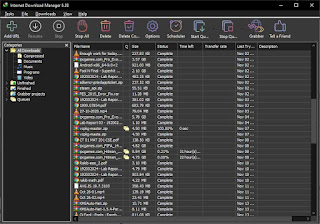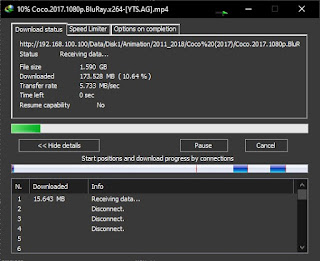I have been using Windows 10 for over a year now but I had an annoying activation watermark. However, I found a great quick way to activate Windows 10 using CMD and no activation key is required. Anyone can do it because it’s nothing more than some child-step. I don't have to look at watermarks anymore and most importantly, I can customize my windows even more!
In this guide, I will show you a general strategy for activating Windows 10 version. Remember, I have installed the latest Windows 10 Professional from Microsoft's download tool which is considered safe. I advise you not to download Windows from third party sites or torrent sites. They are not safe and why would you do that? You get it for free from Microsoft. I noticed some big differences between pirated Windows 10 and the original downloaded from Microsoft. However, let's talk about how you can activate your Windows 10 PC.
How to activate Windows 10?There are several ways you can do this. I found the batch file strategy very quickly. You simply create a .bat file and run it as administrator. Then you restart your computer and boom-boom-boom. I'm telling you the fastest way to install and activate your Windows 10 without any activation key. But it's so easy that even a kindergarten child can do it. :D
Open Notepad
- Open Notepad.
- Paste the code provided below.
- Save the file as a .bat file.
- Run the file as administrator.
- Restart your PC.
@echo off
title Windows 10 Activation by RakibOFC &cls&echo ------------------------------------ &echo Subscribe youtube channel: RakibOFC (KMS) &echo ------------------------------------ &echo.&echo Supported products:&echo - Windows 10 Home &echo - Windows 10 Professional &echo - Windows 10 Education &echo - Windows 10 Enterprise, Enterprise LTSB &echo ------------------------------------ &echo.&echo Microsoft Windows 10 activation...
cscript //nologo c:\windows\system32\slmgr.vbs /ipk TX9XD-98N7V-6WMQ6-BX7FG-H8Q99 >nul
cscript //nologo c:\windows\system32\slmgr.vbs /ipk 3KHY7-WNT83-DGQKR-F7HPR-844BM >nul
cscript //nologo c:\windows\system32\slmgr.vbs /ipk 7HNRX-D7KGG-3K4RQ-4WPJ4-YTDFH >nul
cscript //nologo c:\windows\system32\slmgr.vbs /ipk PVMJN-6DFY6-9CCP6-7BKTT-D3WVR >nul
cscript //nologo c:\windows\system32\slmgr.vbs /ipk W269N-WFGWX-YVC9B-4J6C9-T83GX >nul
cscript //nologo c:\windows\system32\slmgr.vbs /ipk MH37W-N47XK-V7XM9-C7227-GCQG9 >nul
cscript //nologo c:\windows\system32\slmgr.vbs /ipk NW6C2-QMPVW-D7KKK-3GKT6-VCFB2 >nul
cscript //nologo c:\windows\system32\slmgr.vbs /ipk NW6C2-QMPVW-D7KKK-3GKT6-VCFB2 >nul
cscript //nologo c:\windows\system32\slmgr.vbs /ipk 2WH4N-8QGBV-H22JP-CT43Q-MDWWJ >nul
cscript //nologo c:\windows\system32\slmgr.vbs /ipk NPPR9-FWDCX-D2C8J-H872K-2YT43 >nul
cscript //nologo c:\windows\system32\slmgr.vbs /ipk DPH2V-TTNVB-4X9Q3-TJR4H-KHJW4 >nul
cscript //nologo c:\windows\system32\slmgr.vbs /ipk WNMTR-4C88C-JK8YV-HQ7T2-76DF9 >nul
cscript //nologo c:\windows\system32\slmgr.vbs /ipk 2F77B-TNFGY-69QQF-B8YKP-D69TJ >nul
echo ------------------------------------ &echo.&echo.&set i=1
:server
if %i%==1 set KMS_Sev=kms.digiboy.ir
if %i%==2 set KMS_Sev=kms8.MSGuides.com
if %i%==3 set KMS_Sev=kms.chinancce.com
if %i%==4 exit
cscript //nologo c:\windows\system32\slmgr.vbs /skms %KMS_Sev% >nul
cscript //nologo c:\windows\system32\slmgr.vbs /ato | find /i "successfully" && (echo.& echo ------------------------------------ & echo. & choice /n /c YN /m "Youtube/Facebook/Instagram - @RakibOFC &echo Do you want to restart your PC now [Y,N]?" & if errorlevel 2 exit) || (echo Connection problem! & echo Please wait... & echo. & echo. & set /a i+=1 & goto server)
shutdown.exe /r /t 00